How To Upload Custom Audiences
Using the Fraud Blocker[Using the Fraud Blocker]
(https://dbgi97grppr1g.cloudfront.net/cm2wnnwnj0000jwllyisb70g9/video_cm2woxhna0001pssltrs002x9.mp4?Policy=eyJTdGF0ZW1lbnQiOlt7IlJlc291cmNlIjoiaHR0cHM6Ly9kYmdpOTdncnBwcjFnLmNsb3VkZnJvbnQubmV0L2NtMndubnduajAwMDBqd2xseWlzYjcwZzkvdmlkZW9fY20yd294aG5hMDAwMXBzc2x0cnMwMDJ4OS5tcDQiLCJDb25kaXRpb24iOnsiRGF0ZUxlc3NUaGFuIjp7IkFXUzpFcG9jaFRpbWUiOjE3NDE3Njg4NDN9fX1dfQ__&Key-Pair-Id=K32Y0CVI7BFUER&Signature=Kttj3TFnkGHVzKxcEFOpQwkP1Kmqiuw1Yfny-XKXC2mSJ0lNI4jvNhqB57tRZhxLQu~7f~NTlKdI2KxJY-mtFyhUHJPMhqHb-35K6wLB52Z8JKCt2VUN8kX7YFMErkDNTWHAjVC4KQBelETHCwFg4WbIWGgjzgIfJIQnVXsvtmAX9M6o04kz9SLX8U3pqpn9GZ9weeozzNazu18usIEPmMDFJiVKGC8bOhVkRZ0GA34wA6t6xe38MoZ4NOgDQY8b3MovPpaFgBDaaEUm6EtetHe6bXkRVSlmxWWK3uFL3Lr3J4dKMrNdGWVmcLBk-AetBJE7lMJ05hDOYcpvVDwWVw__)This tutorial will guide you on how to effectively use the Fraud Blocker tool.
This))
1Start by navigating to fraudblocker.com.
Once you are on the site, click on Overview located at the top left.
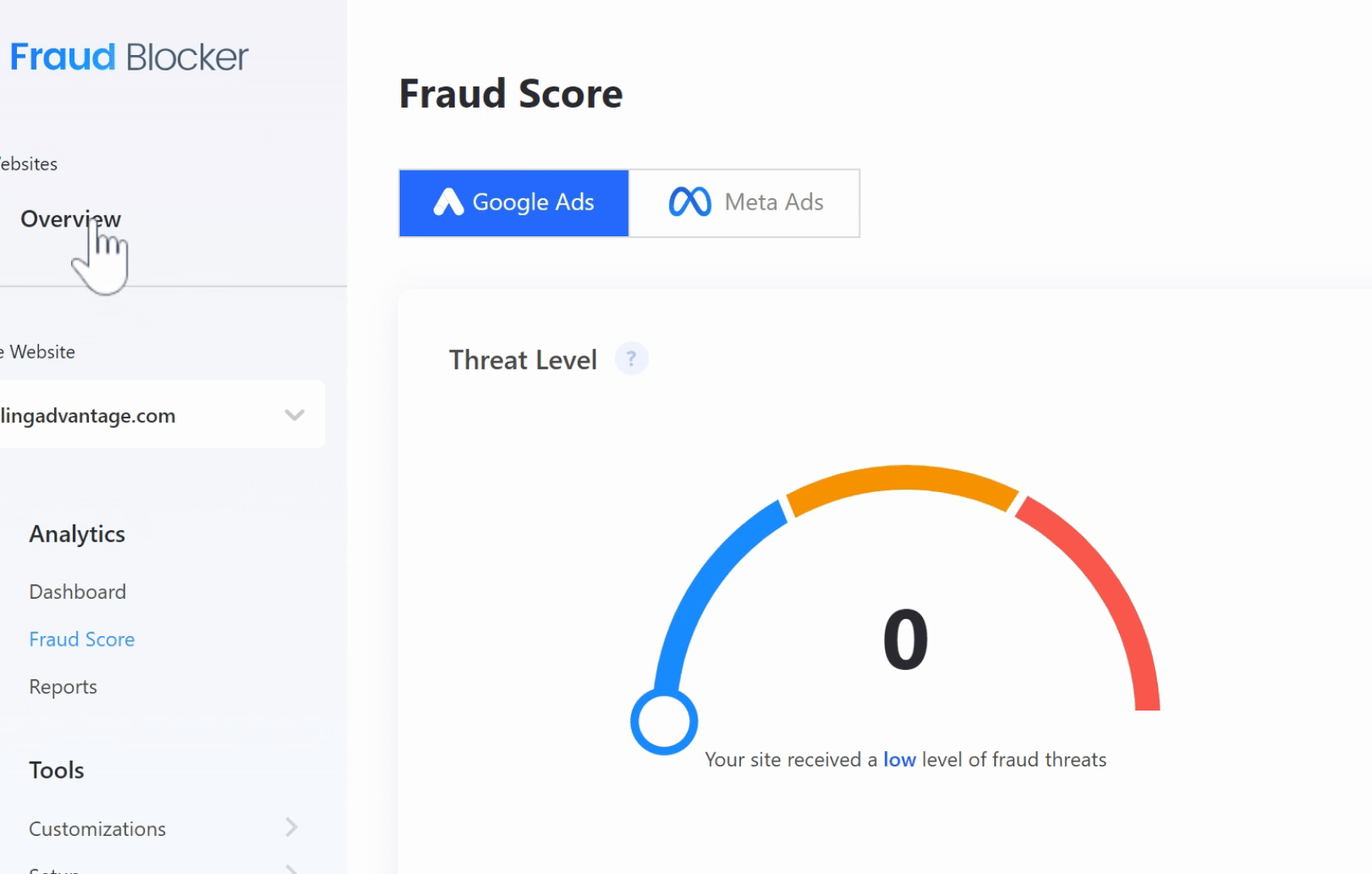
---
2In the overview section, you will be able to see both Google Ads and Meta Ads.
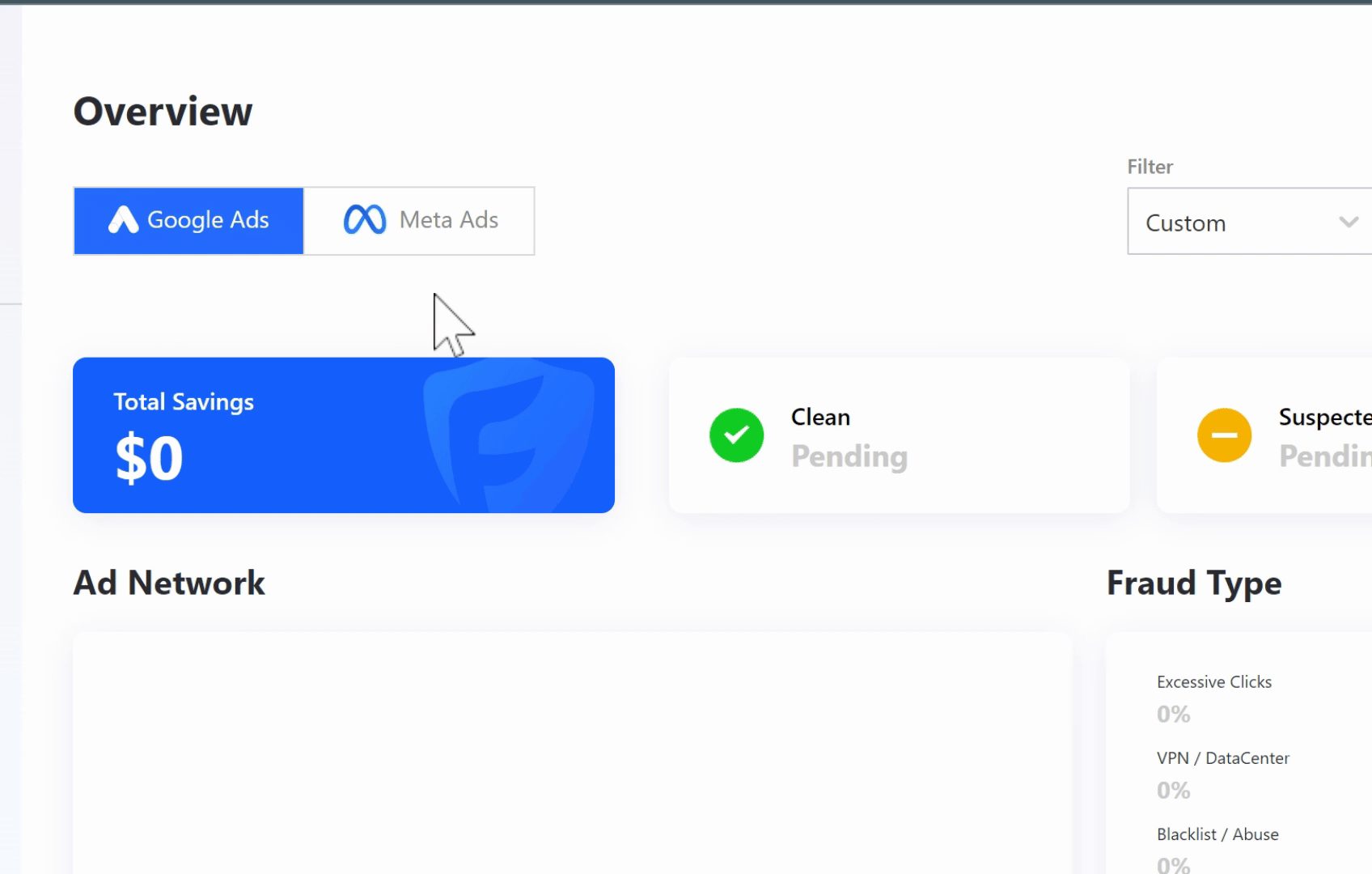
---
3Click on Meta Ads to proceed.
You will then have the option to select the Customer.

---
4Select the timeframe by choosing 30 days.
You can also set a specific date range here; click on September 1st, followed by October 29th.
After selecting the date range, click OK.
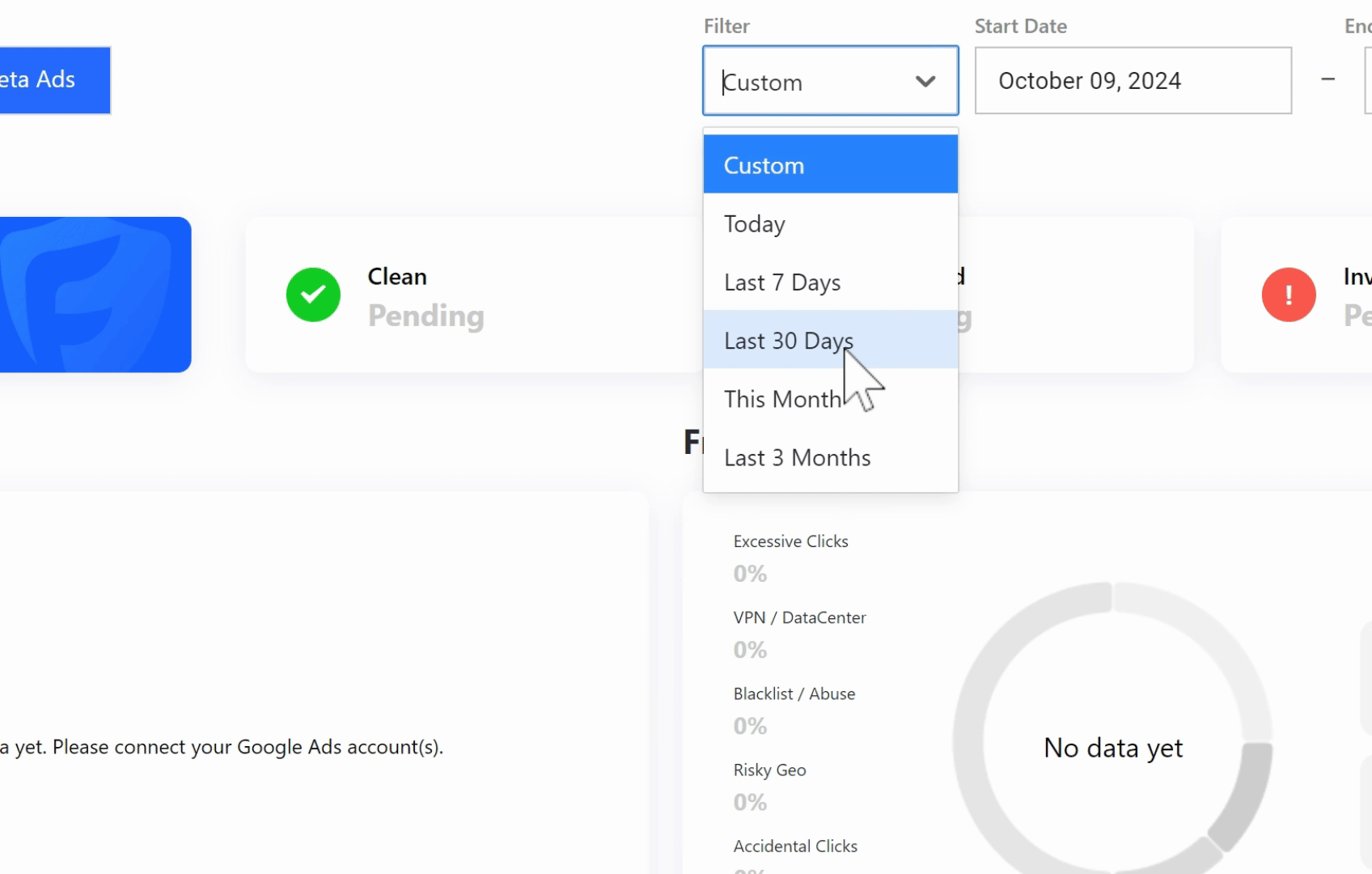
---
5You will now see the information for that date range, including total savings, clean, and suspected invalid metrics.
---
6Next, click on Dashboard, then on the Fraud Score, and proceed to click the Reports tab.
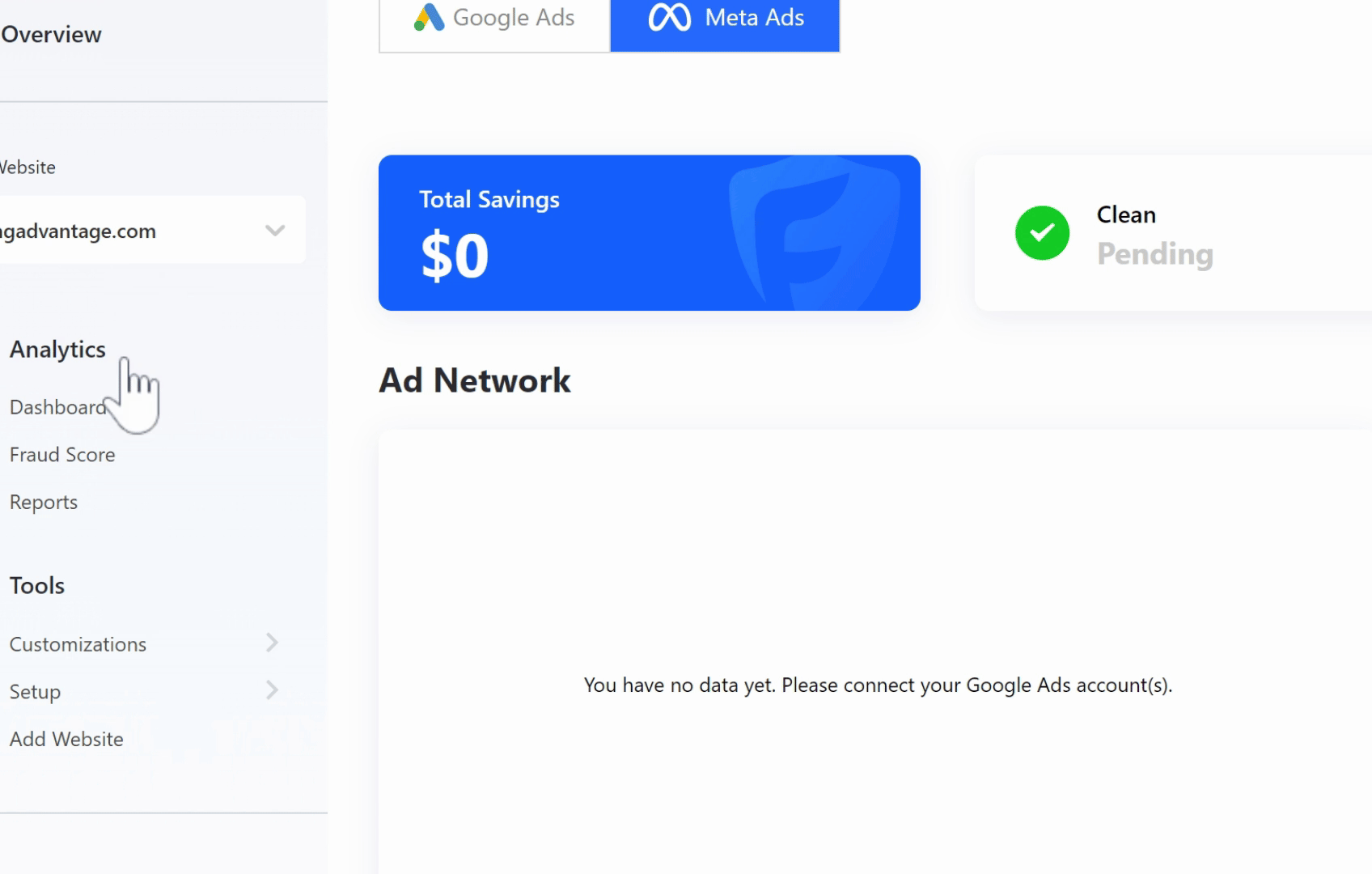
---
7Here, you will find all your reports.
---
8You can again view both Google Ads and Meta Ads from this section.
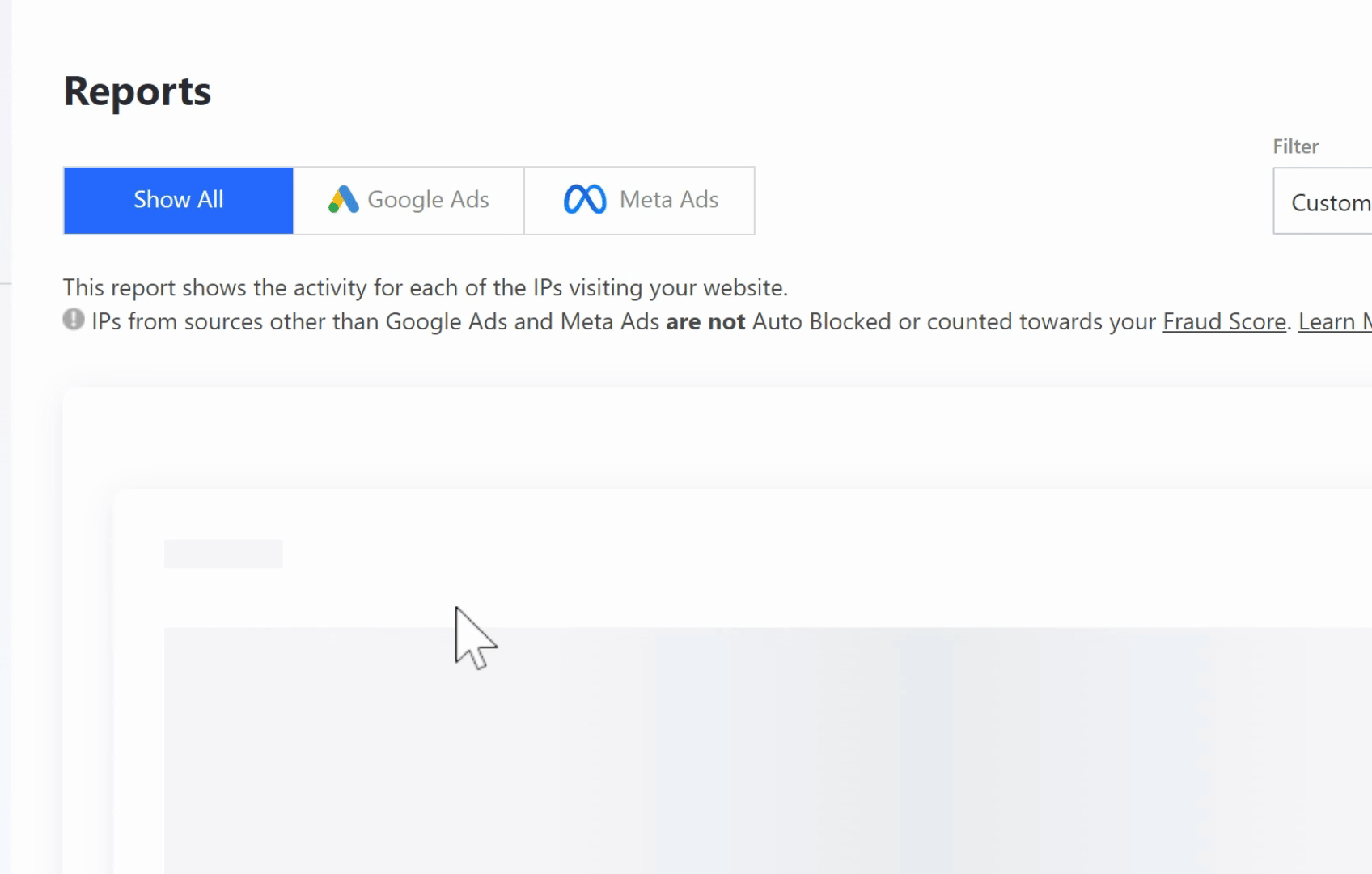
---
9To review your account details, click on Account at the bottom left.
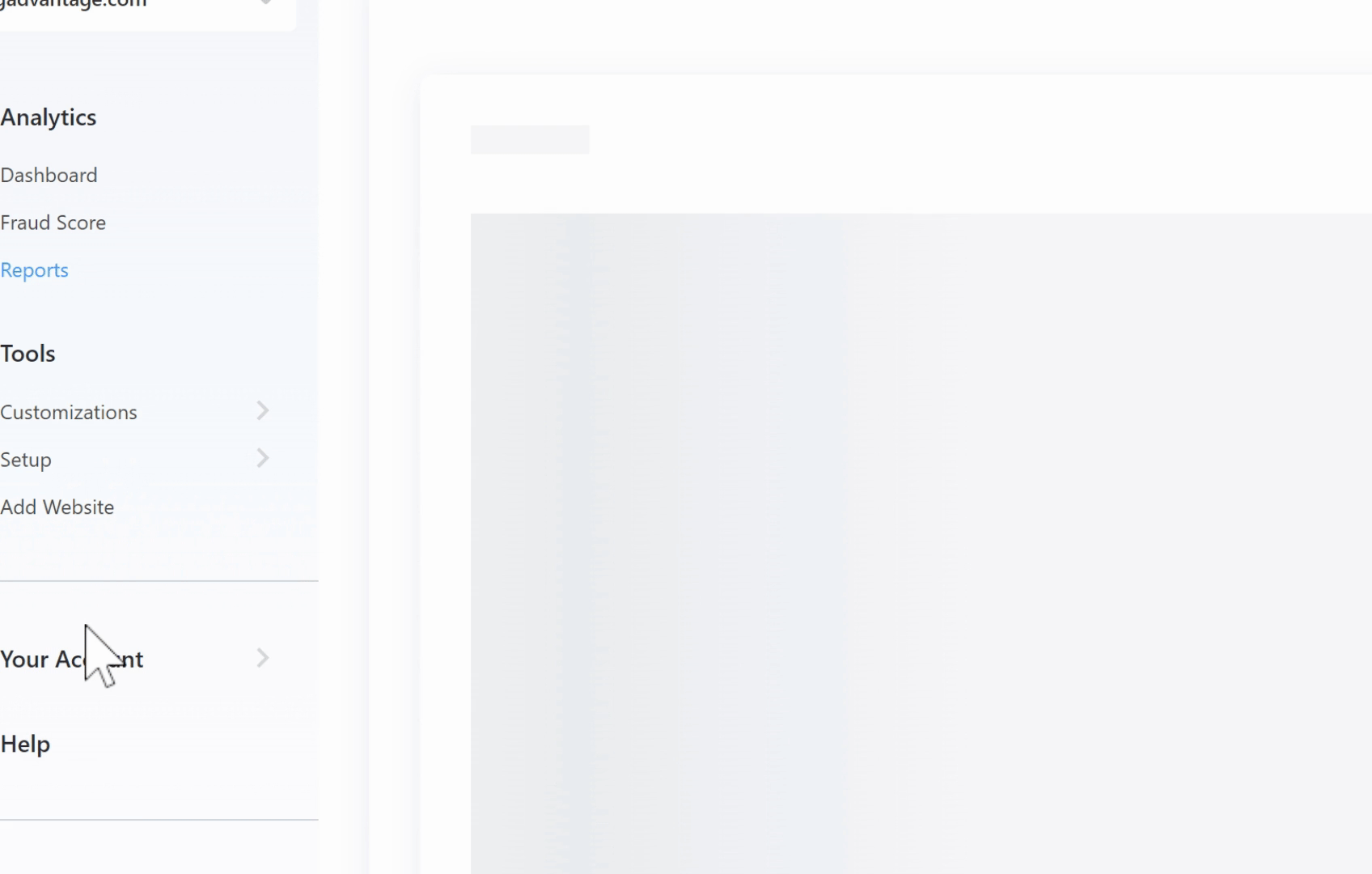
---
10You will have the option to add users as needed.
---
11For any legal information, click on Help at the bottom left.
You will then be directed to the Help docs.
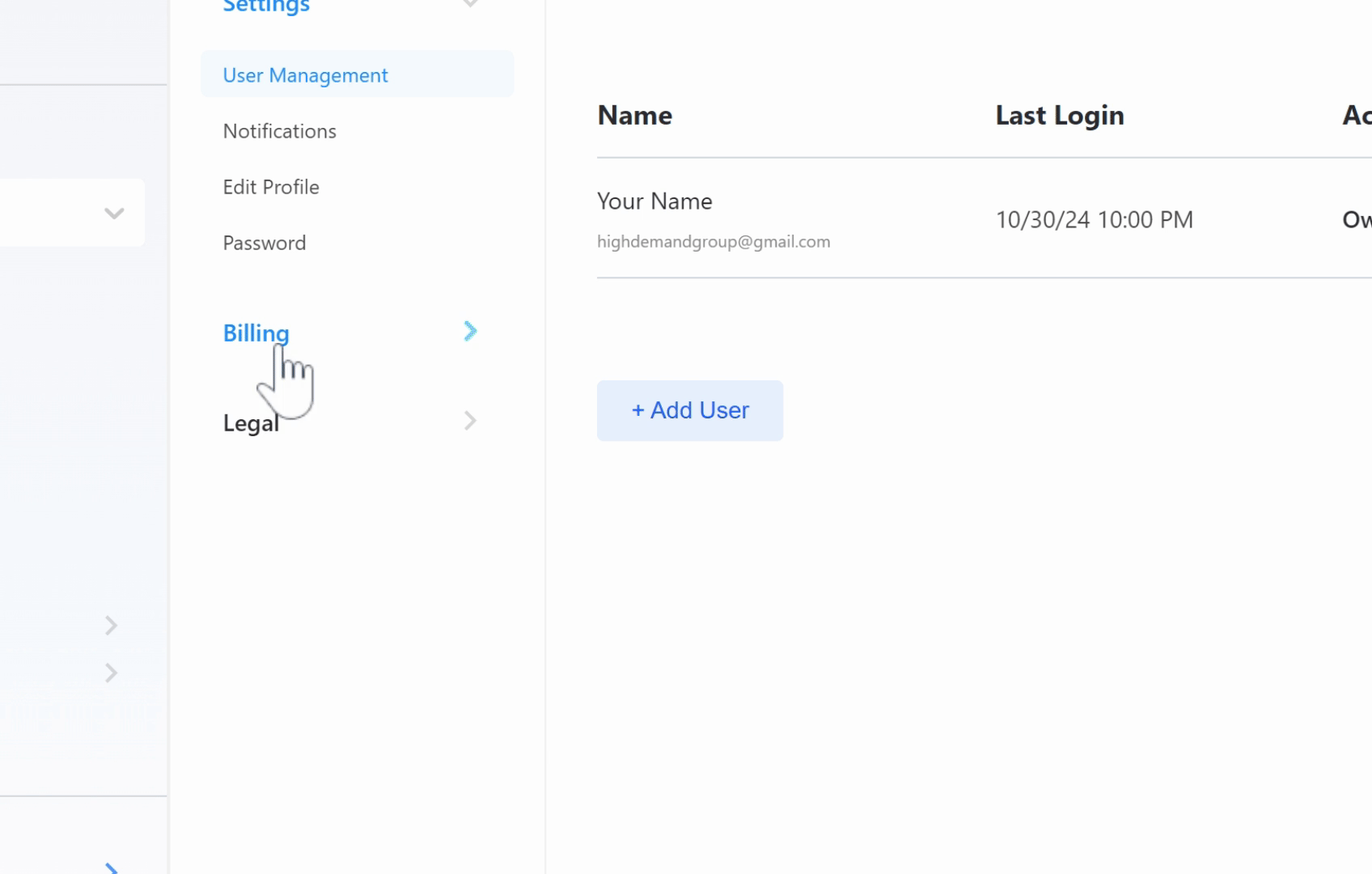
---
12To return, go back to Fraud Blocker and then to Overview.
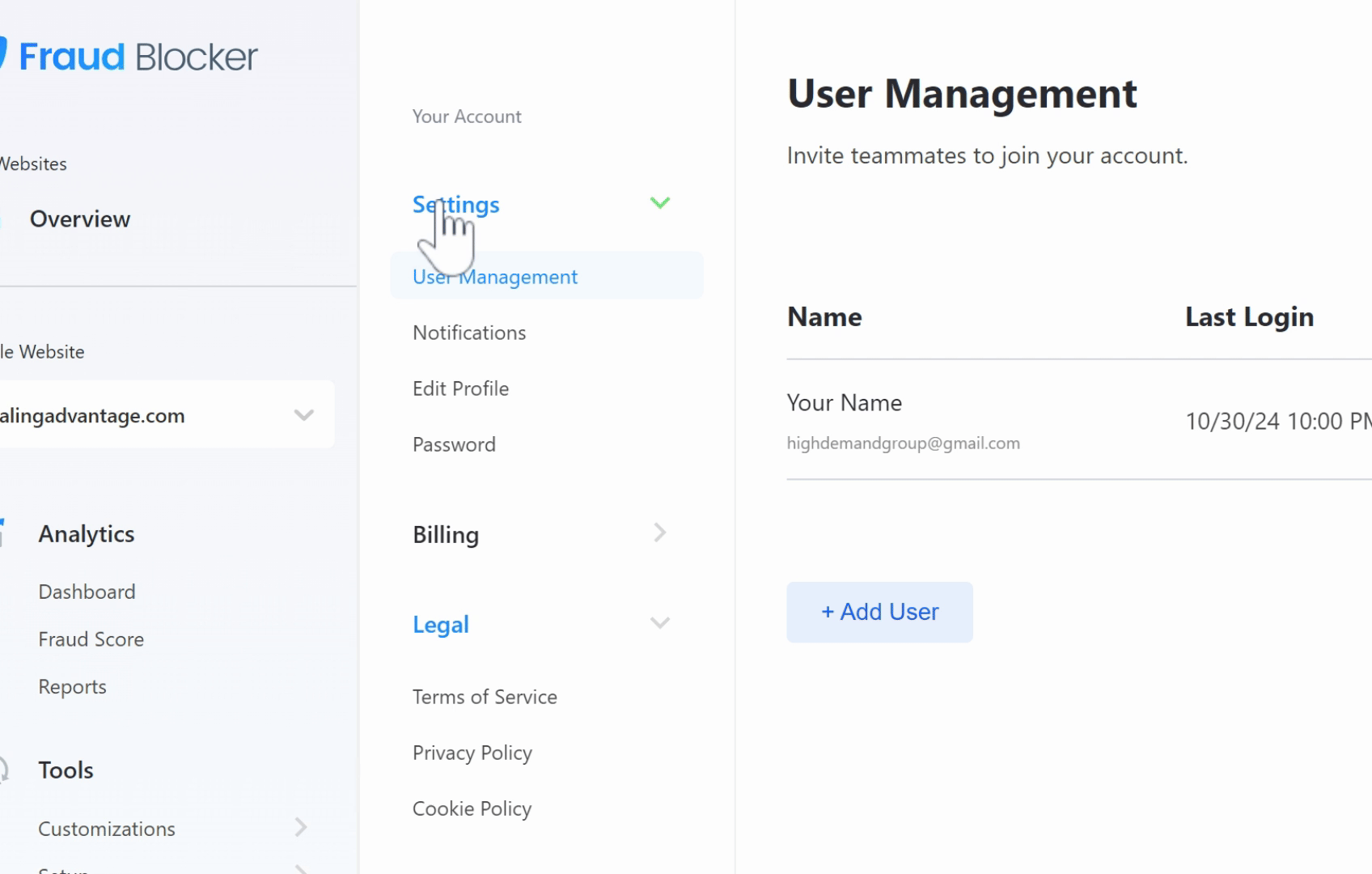
---
13You are now back in the main screen, ready to explore further.
---
By following these steps, you will be able to use the Fraud Blocker effectively.
Was this article helpful?
Updated on
This))